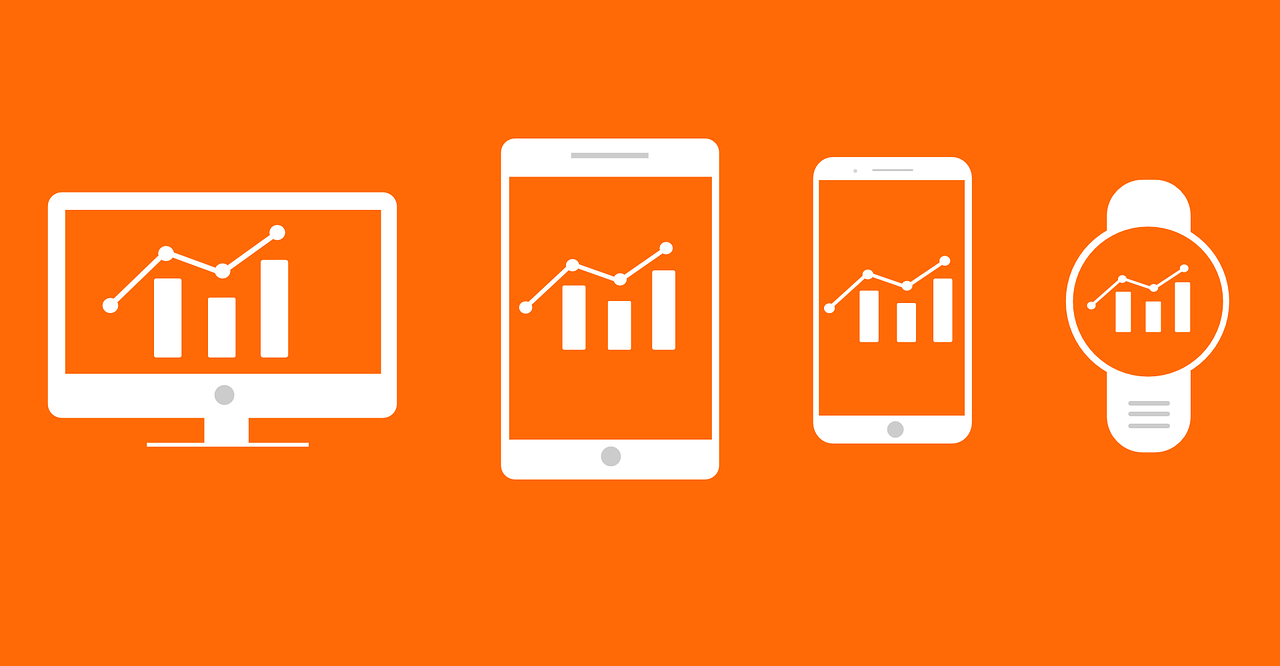The days of writing blogs to educate organizations of the importance of social media are over. Everyone knows what social media is and its importance. The problem comes after the creation of social accounts. What now? Sure, you can put up a post every once in a while promoting an event or sharing industry news, but what is its worth?
The next step in the social media process is just as important as creating the accounts themselves – tracking analytics. How many likes did a certain post get? When is the best time to post to engage the largest percentage of your audience? You can find that out and more with free tools from each major social medium.

Facebook
Facebook analytics can be accessed from your company page under the tab titled “Insights” on a desktop, laptop, or mobile device. Facebook provides its users a vast amount of information, including specific reach and interaction data on each post or big picture numbers on page likes and reach over time.
Twitter
Twitter analytics can be found on a desktop or laptop when you click on your profile icon. It offers an easy to use 28 day summary including followers, impressions, and profile visits. It also offers audience data and individual tweet data as well.
Instagram
Instagram analytics is still a relatively new tool. To access it, you organization needs to convert your profile to a business account. Once that is done, analytics can be accessed through the app on a mobile device. It offers data on each post, including interactions, impressions, and reach as well as audience data, including what times followers are most active for each day of the week.
LinkedIn
LinkedIn offers analytics for company pages accessible from a desktop or laptop. The data LinkedIn provides includes impressions and interactions on posts, follower trends, audience demographics, and more.
Snapchat
Snapchat doesn’t include an analytics section in its app, but that doesn’t mean there is nothing to track. Snapchat provides the number of unique views each portion of your account’s story has received and the number screenshots each section receives. Those are two metrics to track .You can also see how many people have watched your entire story (the number of unique views on the last section of your story), which can tell you if there is something that is losing interest in the middle of the story.
The downside to Snapchat is the data disappears after 24 hours. To get meaningful data, it will need to be manually tracked on a daily basis. It’s more work, but it’s a free way to gain information on how people are interacting with your organization.
Pinterest
Similar to Instagram, Pinterest offers analytics once a profile is converted to a business profile. When you gain access, if offers information on individual pins, how people interact on various devices, and unique views to your page.
All of these platforms provide important information that is all too often ignored. By tracking progress and trends, you have an opportunity to more effectively use social media to benefit your organization.